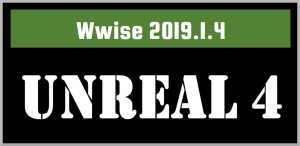
Welcome to our next Audio Implementation Guide Series
Following on from our last Audio implementation guide series for the Cube and Wwise Demo, we have been looking for the best way to demonstrate more modern audio implementation processes & pipelines.
Unreal 4 is a hugely powerful game engine, with many modern tools and editors to allow for excellent audio detail.
AudioKinetic have made the Wwise audio engine easy to integrate into Unreal 4 as a basic plug-in.
What Is This Guides Purpose?
The guide is aimed at beginners or people wishing to expand their own audio implementation ideas.
We focus on the core basic processes, allowing you to expand with more advance techniques and ideas.
We also hope the guide centralises a source of information, saving a lot of wasted time searching the web for answers.
What Will This Guide Cover?
Everything from Initial new Unreal 4 Project set up > integration of Wwise into Unreal > Full implementation of SFX content using some of Unreal’s modern tools & editors
Will You Need To Buy Anything?
Nope, this guide uses all the default free graphic content that comes with the free Unreal 4 Engine.
AudioKinetic allows you to download Wwise for free with a 200 asset limit. (expandable, if you apply for an educational License. See our Guide HERE for further details)
However you will need to either create your own SFX Audio assets or purchase them.
If you wish to purchase SFX libraries we have a small 200 asset SFX pack we created for the Cube & Wwise demo you can purchase HERE. (at asoundeffect.com)
Will There Be Further Updates To This Guide Series?
Possibly, Music, UI & Dialogue (using dynamic dialogue processes) are 3 areas we would like to cover, but these guides take a huge amount of time to create, so we cannot guarantee further updates after the base guide is released.
Subscribe to our social media platforms for the latest updates.
Guide Chapter Overview:
Below is a list of all current tutorial audio content areas that we guide you through,
Click each chapters content to view more details and see the associated written guides.
Chapter 00: Introduction
We overview the guide content
* Trailer Showcase Video
* 00 – Introduction
Chapter 01: Unreal
We focus on Unreal 4 map creation
* 01A – Unreal: Create A New Project
* 01B – Unreal: Create A New Map
Chapter 02: Wwise
We focus on setting up Wwise with Unreal 4
* 02A – Wwise: Integration
* 02B – Wwise: Hierarchy Structure & Sound Banks
* 02C – Wwise: Global Voice Limits
* 02D – Wwise: Adding New Platforms
* 02E – Wwise: Source Control – Perforce
Chapter 03: Environment
We focus on the environment soundscape via world map emitter tagging & blueprints
* 03A – Environment: 2D Global Ambience
* 03B – Environment: 3D Emitter Ambience
* 03C – Environment: Reverb Zones
* 03D – Environment: Trigger A Wwise Event Via A Box Trigger
* 03E – Environment: Start & Stop Events Via Box Trigger
* 03F – Environment: Waterfall
Chapter 04: Character
We focus on player character detail via the animation editor & blueprints
* 04A – Character: Animations
* 04B – Character: Footstep Material Type
* 04C – Character: Footstep Speed Type
* 04D – Character: Body Land Surface Type
* 04E – Character: Body Land Speed
Chapter 05: Weapon
We focus on the shotgun weapon via blueprints
* 05A – Weapon: Shotgun Fire
* 05B – Weapon: Projectile Impact & Bounce
Chapter 06: Cinematic
We focus on cinematic SFX elements via blueprints
* 06A – Cinematic: Map Start Intro Sting
All the above mentioned details were used to create our Trailer showcase video for this guide series.
We hope you too can expand and begin your own excellent journey in to the exciting world of Wwise and Unreal Audio implementation.
Good luck with your own projects!
Disclaimer
